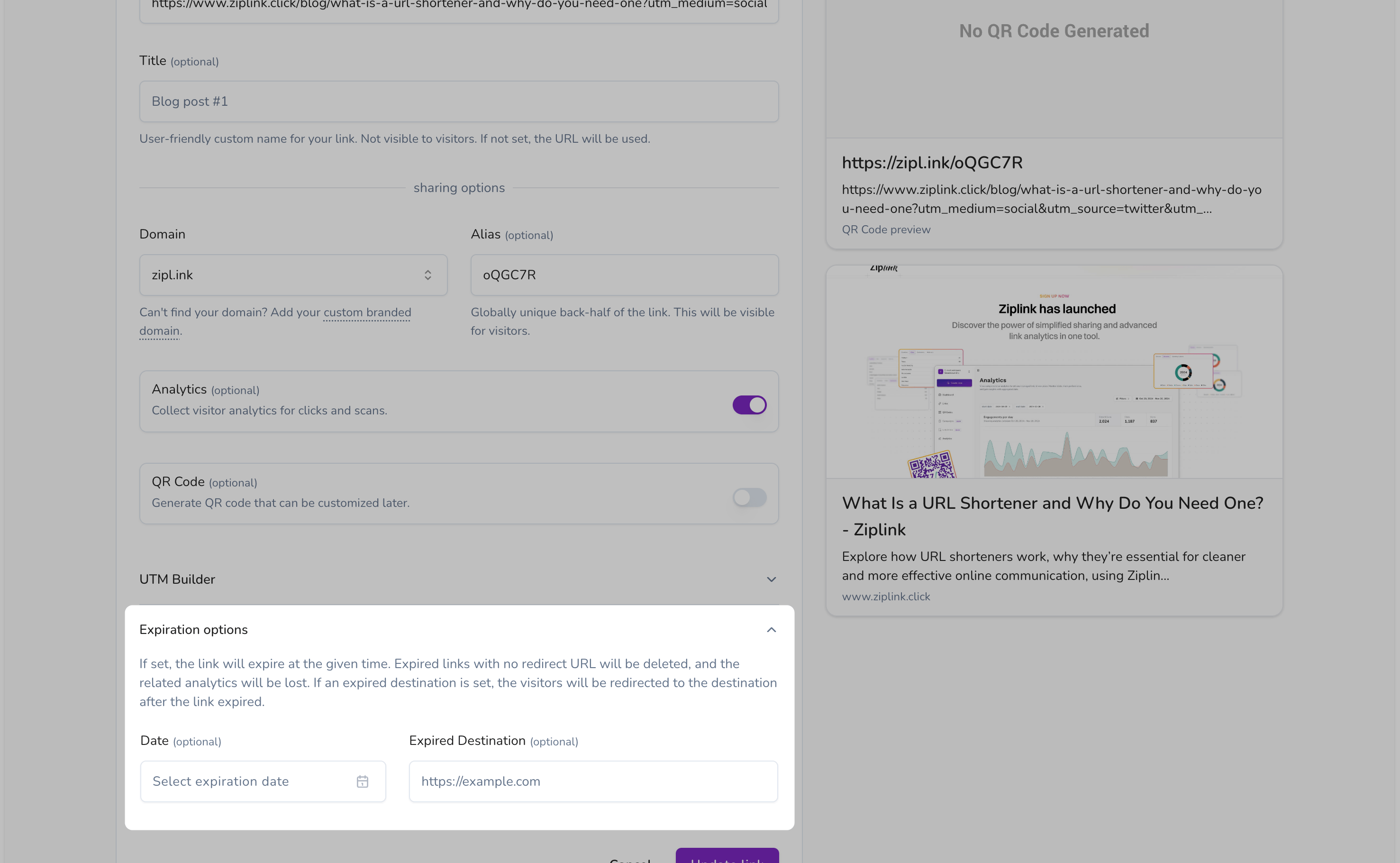
Expiration Options
Expiration Date
Set a specific date (UTC timezone) after which the link will no longer be
active.
Expiration Destination
Define a URL where users will be redirected after the link expires. If left
blank, users will see a “Not Found” page. For example, you can redirect users
to a custom page or a specific URL, like
https://example.com/promotion-ended.
