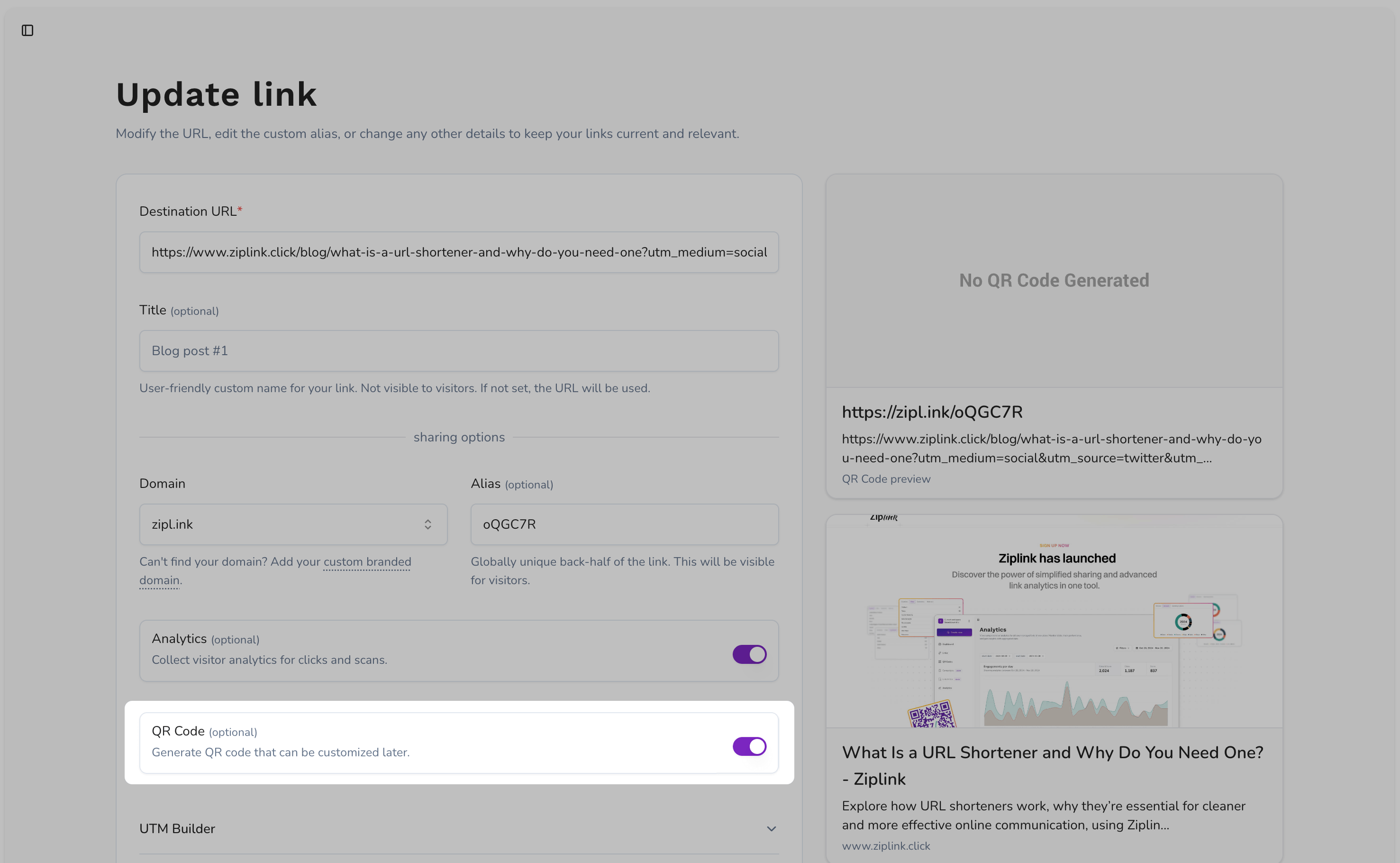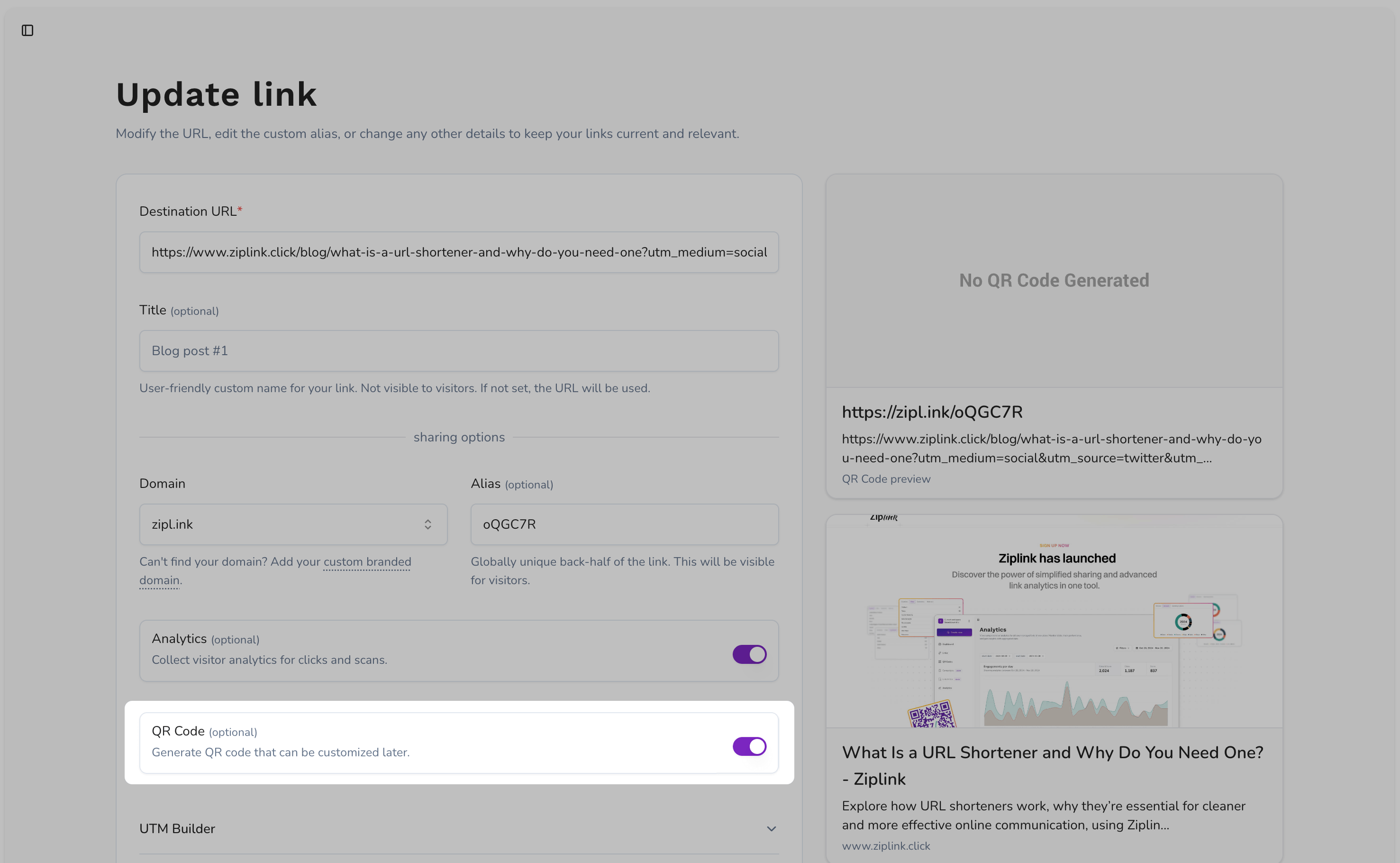
Links
Enable QR Codes
Learn how to enable QR code generation for your links.
By default, QR code generation is disabled. If you would like to generate a QR code for your link, you can enable it by switching on the QR Code toggle when creating or editing a link.
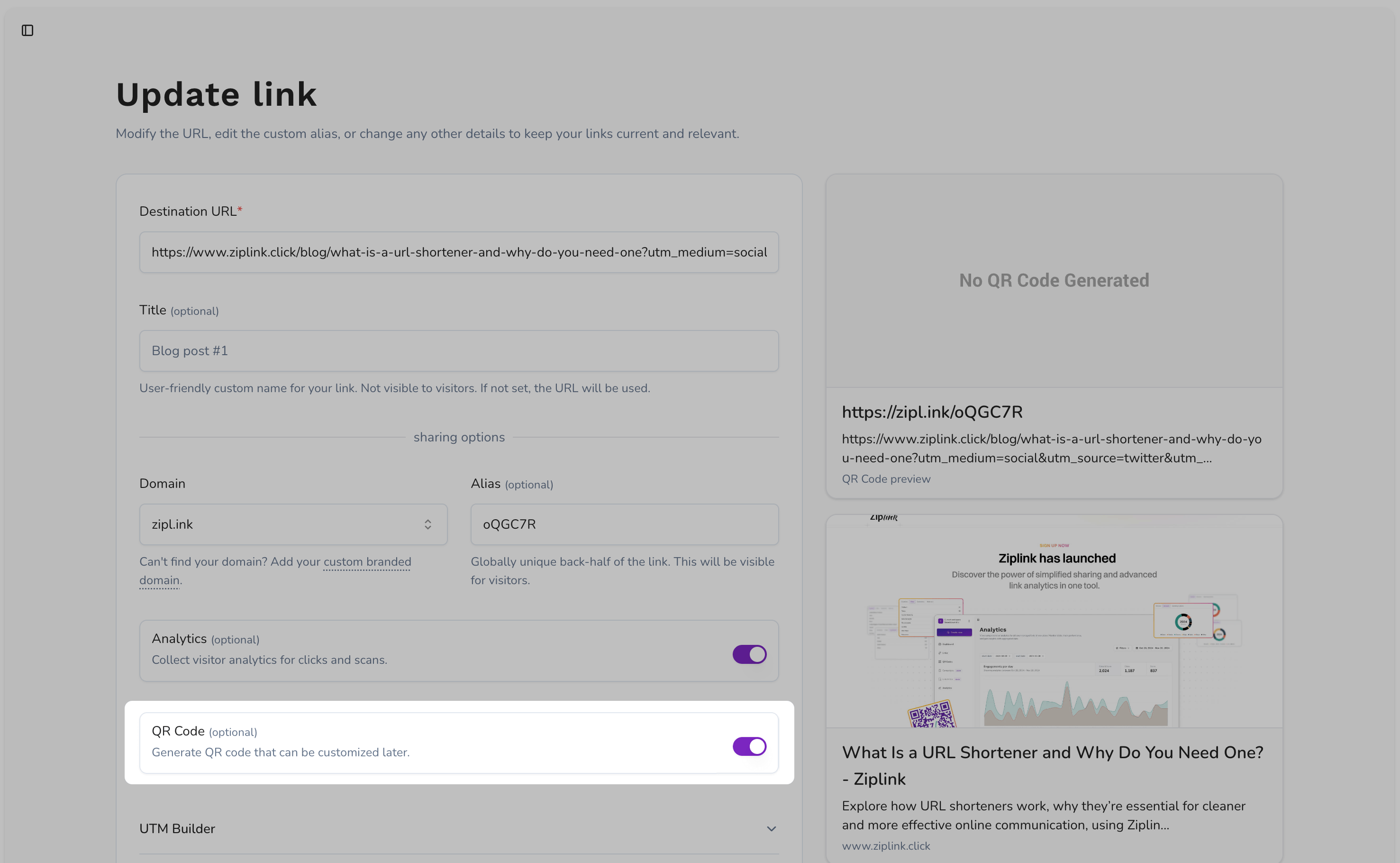 The generated QR code will be available for download as soon as you create or update the link. You can also customize the QR code by adding a custom logo, changing its colors, or adjusting the margin. To learn more about customizing your QR code, please refer to our QR code customization guide. If you choose to customize a QR code that is not generated by default, we will set the toggle to enabled automatically.
The generated QR code will be available for download as soon as you create or update the link. You can also customize the QR code by adding a custom logo, changing its colors, or adjusting the margin. To learn more about customizing your QR code, please refer to our QR code customization guide. If you choose to customize a QR code that is not generated by default, we will set the toggle to enabled automatically.