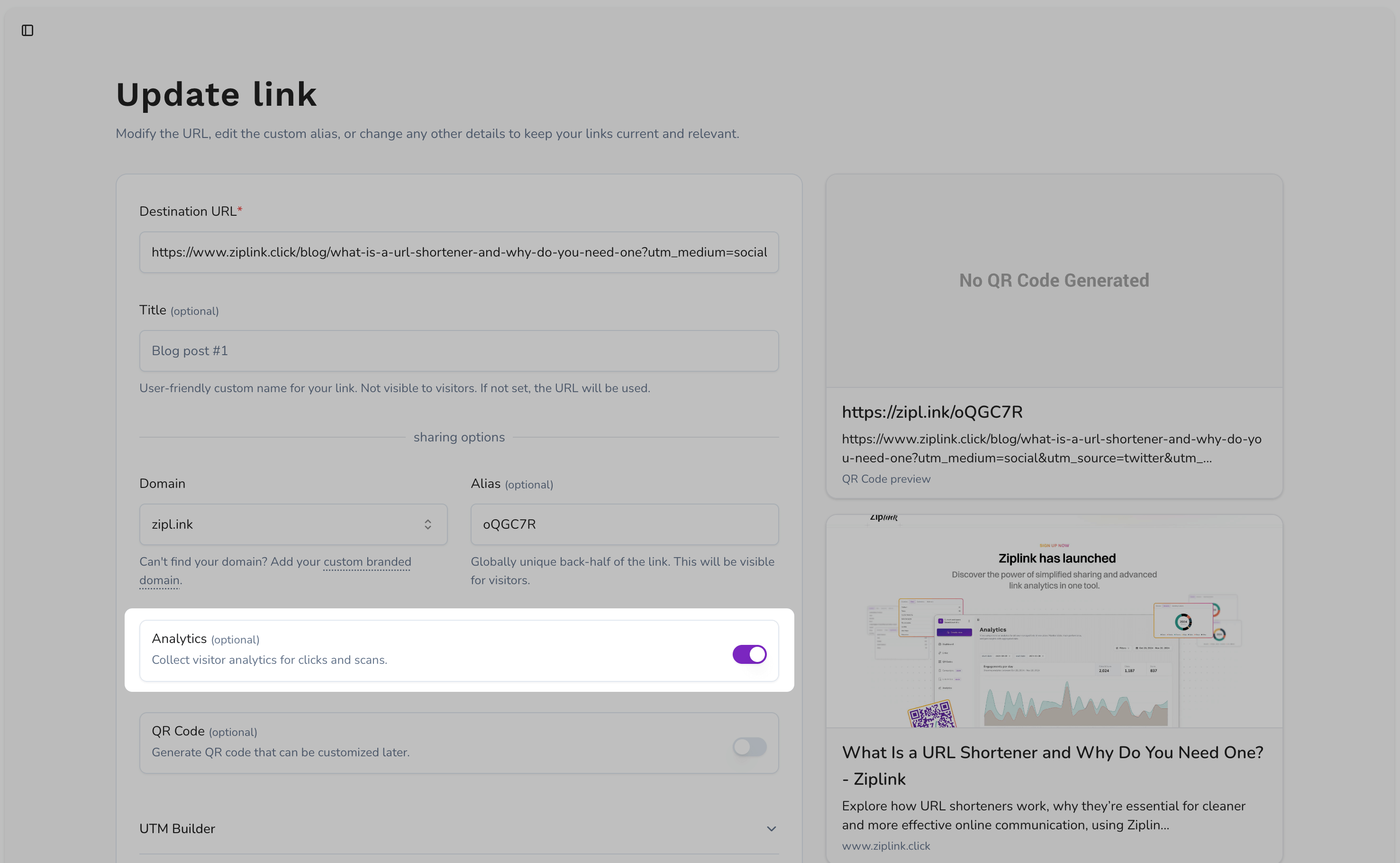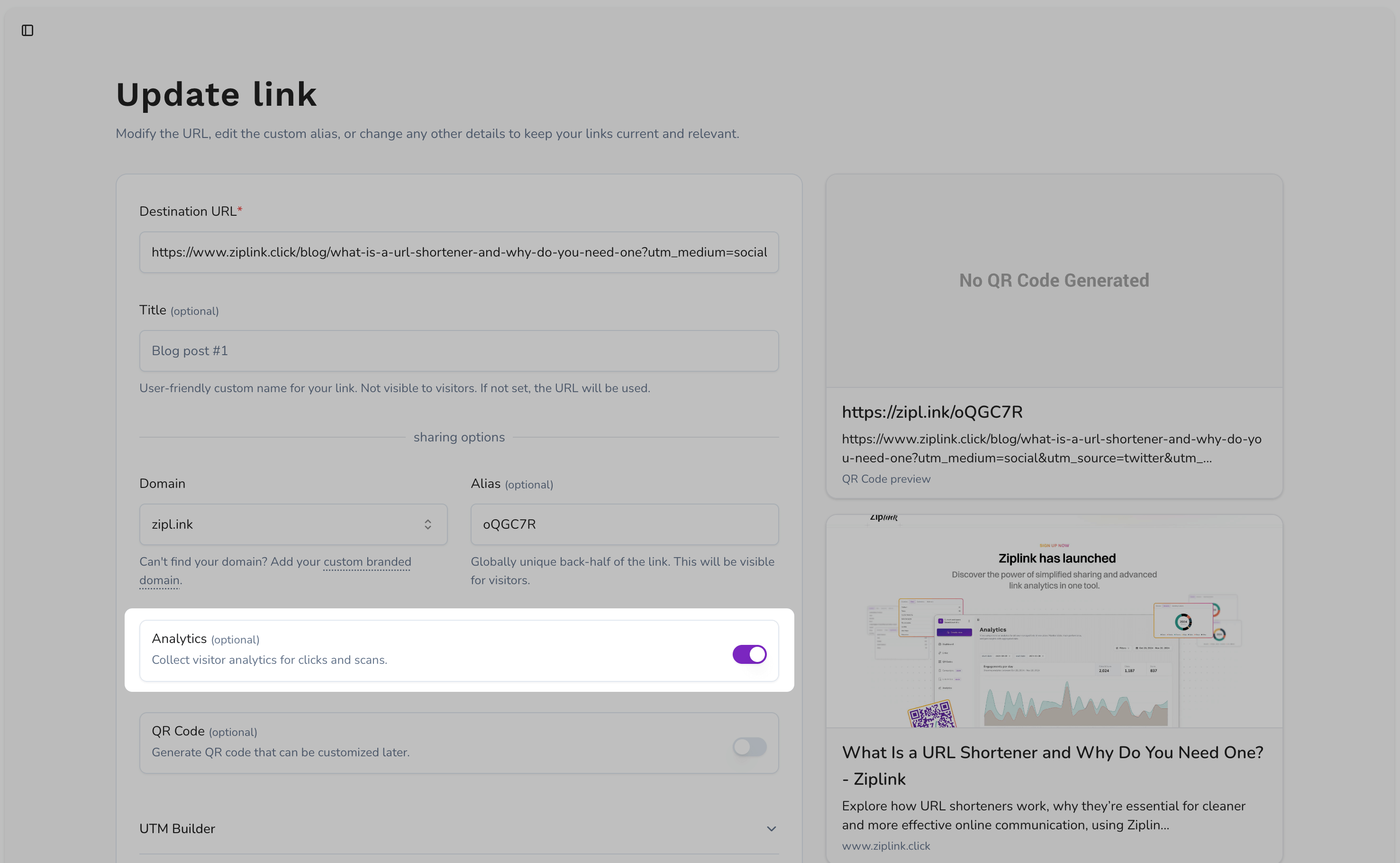
Links
Enable Tracking
Learn how to enable tracking for your links.
By default, analytics tracking is disabled. If you would like to track link performance, you can enable it by switching on the Analytics toggle when creating or editing a link.
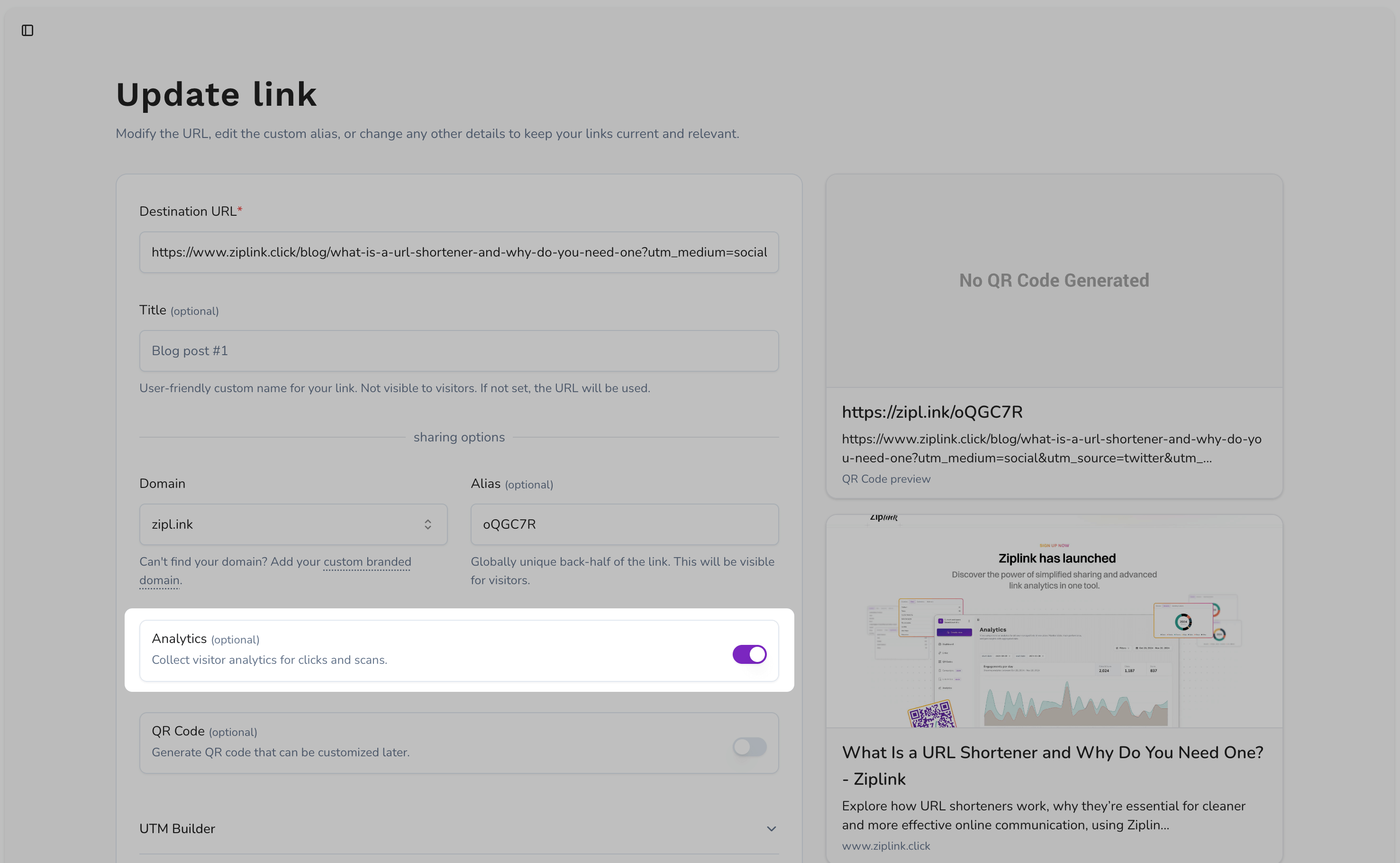 The collected analytics data will be available in your workspace’s analytics dashboard, providing insights into how your links are being used. Also, the per-link analytics data will be available in the link’s detils page, allowing you to track individual link performance.
The collected analytics data will be available in your workspace’s analytics dashboard, providing insights into how your links are being used. Also, the per-link analytics data will be available in the link’s detils page, allowing you to track individual link performance.